Does your organization struggle with requisitions with missing or inaccurate data? Here’s a look at the Checkout Validation Rules capability in JAGGAER. This function can help ensure your approvers receive all the data they need to review a PR, resulting in less back-and-forth and quicker approval times.
Checkout Validation Rules allow organizations to define validation rules which are displayed to users on the draft requisition page at checkout. Users can update their document to resolve any warnings and errors triggered by the rules prior to placing their order into workflow.
To setup this function, go to Setup -> Configure Documents -> Checkout Validation Rules
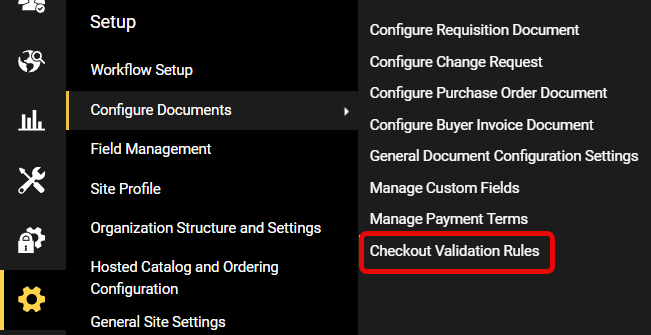
Create the validation rules you want to be enabled. Some of the validations our clients use include:
- A field explaining the length is required if a non-catalog service requisition lasts longer than a year.
- Ensure accounting combinations are valid.
- Restricting who can buy using specific commodity codes (e.g., live animals).
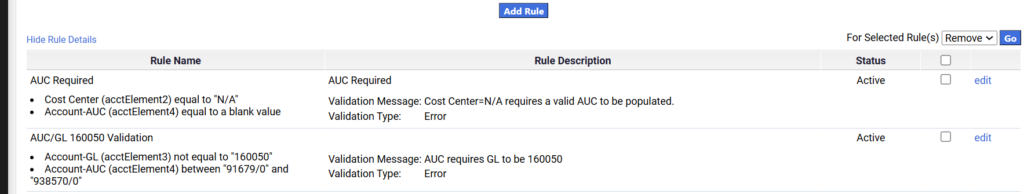
Then, when a user checks out and a validation rule is not satisfied, they will get an error, as shown in the following screenshot.
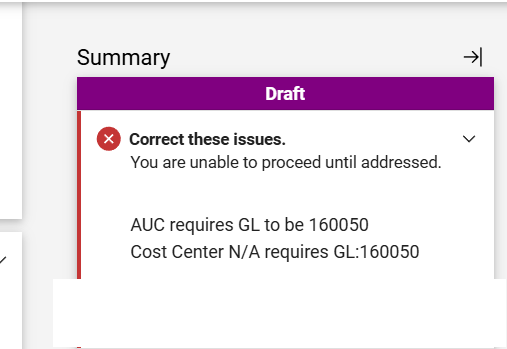
Have a question? Contact a Groves Expert to learn more.


